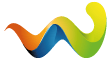Zitat".... ein Häckchen bei Database und nicht bei Simplify shapes...."
Christer, das war die Ursache warum es so lange dauerte. Der Hacken bei Simplify shapes ergab ein wesentlich schnelleres Arbeiten, aber auch weniger Details, denn das Ergebnis brachte eine kleinere Datei (36 MB kleiner), wie der Name es schon sagt.
Gruß
Dieter