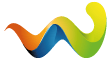Beiträge von Bennyboy
-
-
-
There are no "differences" beetween "dataBase mode" and "simplify shapes", they are two distincts options doing differents things, if it's still not clear, feel free to ask more questions.
For dds textures, yes i should try it, if you want you can also try it yourself, you will just have to edit .fac files, and change the reference to png file to the dds files.
Also about the lod, which was "forced" to 50'000 in the first release, you can change it in the "buildings" tab in osm2xp.
25'000 is the default value, but you can set it to a lower value, it should increase fps and lower memory usage. give a try with a low value like lod= 10'000, it should change the result a lot.Ben
-
About xplane crashes/freeze with osm2xp:
Osm2xp use facades objects. They use RAM.
Xplane is a 32 bit application, so it's ram usage is limited.If you're launching xplane with a large settting of objects, on a area with a lot of osm2xp buildings, there's a chance xplane will crash on loading cause it won't have enough memory.
If you're on a 64 bit operating system, xplane will have a bit more of ram, because your system will give it all the memory a 32 bit application can use (3go maybe? can't remember).
So if you're having crashes, you need to find the ammount of buildings you can display for your computer.
-remove the osm2xp scenery from xplane.
-launch xplane
-set objects density to the lowest
-close xplane
-add osm2xp scenery in xplane
-launch xplane
-Add one more step to the object density setting, validate
-if xplane hasn't crashed, repeat previous step, this way you'll see what setting you can use before a crash.You can also play with the LOD setting (in osm2xp, building tab), it will make buildings appear from less distance, so less buildings to display at once.
Ben
-
DataBase mode don't change anything in xplane, it's just here if you don't have enough ram on your computer to run osm2xp on some places with a lot of openStreetMap data (France, Germany ....)
Simplify shapes will give better quality , because it will let osm2xp use more sloped roofs and textured roofs. you will loose a bit of detail on the shapes of buildings, because osm2xp will try to remove wall segments that are very small, to try to get a perfect square.
Ben
-
About these options:
-database mode :
One thing to know about osm2xp is that is has to store a LOT latitude/longitude nodes to generate scenery. when i'm saying a lot, i'm talking millions.
That's why on heavy tiles like Paris, Berlin etc... osm2xp can crash out of memory if it's storing too much lat/long nodes for the memory you gave it (in the ini file).
So one option is to give it more memory in the .ini file, or to use the database mode. The downside of the database mode is that it's a LOT slower.-Simplify shapes option:
When this option is checked, osm2xp will try to simplify shapes. it's not really a performance thing, but more a graphic quality thing:
Xplane engine has some limitations with the facade type (facade are what osm2xp is using, facade lets you draw textured vectors so you can draw buildings along their real footprint has read in openStreetMap).
You CAN'T add a textured roof for a complex facade building, it will look bad with texture deformation.
You CAN'T either add a sloped roof for a complex shape (well you could, but it would be a nightmare, forget it for thousands of different shapes).So from a visual point of view, we WANT simple shapes (Squares made of 4 points).
That's what this option is trying to do.
When osm2xp is reading a building, it will try to make it a simple 4 points square.
If the simplified result is too far from the original shape, or if it isn't a simple 4 points square, osm2xp will keep the original one, so you won't loose some buildings with this option, that should always be checked.Ben
-
Hello guys

First i'm really sorry to speak in english, please let me know if you want me to add a google translated german version of my posts.
Okay so if you have any questions about osm2xp, feel free to ask, i'll answer here.
It's true that it's lacking a good documentation but it's already very hard for me to find time to work on osm2xp, so i can't find enough time to write a good documentation...About last version, did those of you having memory and framerate issues did make a test with the updated version? did that improve framerate/memory usage?
For mac os user , i initially forgot to add the right dsfTool, so dsf conversion did not work, i updated the file on the server a few minutes ago.
Regards
Ben