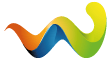Schnee in der Schweiz
-
-
Hallo Herrmann
wie bekommst Du Schnee in x Plane ???
danke für deine Antwort.gruess us em verschneite Einsiedeln.
Marcel -
Hallo Herrmann
wie bekommst Du Schnee in x Plane ???
danke für deine Antwort.gruess us em verschneite Einsiedeln.
MarcelUnd gibt es ein Plugin für Jahreszeiten wie bei Xp10?
-
Ja genau Hermann, vielleicht kannst Du uns dreien mal 'aufs Pferd' helfen - oder ist es was 'altbekanntes'...?
Sieht gut aus. -
Ohne Hermann vorgreifen zu wollen habe ich ein Winterpaket hier gefunden: https://forums.x-plane.org/ind…&tab=reviews#review-67252 Ich weiß nicht, ob es das ist welches Hermann nutzt.
Ich hatte vor längerer Zeit sowas auch schon mal getestet, aber als ich dann in Indien auch Schnee sah, habe ich davon Abstand genommen. Bleibt man aber nur in Europa ist es wohl okay. Es wird ja langsam Winter ...Gruß
Dieter -
Downloads und Anleitung!
Ist nicht das Wunder ( Flugplätze sind manchmal schneefrei )! Aber trotzdem schööön:cool:

Warten wir mal auf das Tool von X-Aviation:
http://maxx-xp.com/terramaxxhttps://forums.x-plane.org/ind…le/25044-winter_package_/
https://forums.x-plane.org/ind…%80%9D-x-plane-11-update/
http://www.softpedia.com/get/O…Generic-Mod-Enabler.shtml
Achtung: Ich denke, dass man vor einem Update von XP11 den Schnee zuerst schmelzen lassen muss. Es kann sein, dass sonst eine Datei überschrieben wird?!
So nun kann gebastelt werden. Ist ja WochenendeKicher
IMPORTANT: Disable the Winter MOD before updating X-Plane !
-
Dieter, es braucht beide!
Ist im readme von Winter_Package_ 1.2 mod ( zu unterst empfohlen ).
1. Winter_Package_ 1.2 mod
2. Winter_Package mod” X-Plane 11-Update 1.0
3. Generic Mod Enabler (jsgme), damit kann man einfach den Winter ein-/ ausfügen.

Kennen wir ja vom XP10:)
ZitatIch hatte vor längerer Zeit sowas auch schon mal getestet, aber als ich dann in Indien auch Schnee sah, habe ich davon Abstand genommen
Mit dem JSGME kann man den Schnee vor dem Start von XP ganz einfach schmelzen lassen.
-
Alles anzeigen
Dieter, es braucht beide!
Ist im readme von Winter_Package_ 1.2 mod ( zu unterst empfohlen ).
1. Winter_Package_ 1.2 mod
2. Winter_Package mod” X-Plane 11-Update 1.0
3. Generic Mod Enabler (jsgme), damit kann man einfach den Winter ein-/ ausfügen.

Kennen wir ja vom XP10:)
Mit dem JSGME kann man den Schnee vor dem Start von XP ganz einfach schmelzen lassen.
Hallo Hermann,
Gibt es diese 3 Dateien auch für Mac?Gruss
Yves -
.....und wo findet man das Update 1.0 für XP 11?
-
Hallo Hermann,
Gibt es diese 3 Dateien auch für Mac?Gruss
YvesHallo Yves,
Man benötigt wohl zusätzlich "Wine" für Mac um die jsgme Applikation zu starten.
Liebe Grüße
Joachim -
Steht im readme von Winter_Package_ 1.2 mod:)
Install for Mac OS
Wine is a free software (GNU), which lets you run Windows software on other operating systems. With Wine, you can install and run these applications just like you would in Windows.
Installing Winter1.2_mod on a Mac using Wine for JSGME (Download links and pictures in the ReadMe)
1. Download Wine for Mac and install it (applications)
2. Download Generic Mod Enabler
3. Place the jsgme_setup.exe file into X-Planes root folder
4. Open it by Wine, run directly --> go
5. A Windows-style window appears for the setup in 7 small steps
6. At the last step launch the Mod Enabler (tick/check the box), then --> Finish
7. A MODS folder is created in X-Plane and the Generic Mod Enabler window pops up
8. Close the window and then put your Winter1.2_mod folder (from the download) into MODS
9. You can trash the jsgme_setup.exe file now (also the .txt files)
10. Open the jsgme.exe file by Wine
11. The Generic Mod Enabler now shows Winter1.2_mod as available
12. Select it, then click the button ≥ to activate it (this will take some seconds the first time)
13. Close Generic Mod Enabler and launch X-Plane - you have winter!
14. For switching back to summer, close X-Plane, open again the jsgme.exe file by Wine
15. Select Winter1.2_mod and disable it by clicking the button ≤
-
.....und wo findet man das Update 1.0 für XP 11?
Beitrag 6. Downloads und Anleitung!
-
 ??? was soll ich tun ???
??? was soll ich tun ??? -
Nun hats auch in LIRZ und LFMN a bisserl Schnee:)


Jetzt mitmachen!
Sie haben noch kein Benutzerkonto auf unserer Seite? Registrieren Sie sich kostenlos und nehmen Sie an unserer Community teil!