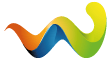Und ich nehme an, dass es auch keine Aussage zum Release gab.
Richtig!
Da langweilig, habe ich nicht stundenlang zugesehen!
Verschieben nach verschiedenen Airports..............klar, verschiedene Wettersituationen.
Test mit JD320, MD80, Cessna usw. mit wildem Suchen mit der Maus im Cockpit um den richtigen Switch zu finden...............wo schaltet man das Wetterradar ein?
Musste danach eine Tafel Schokolade mampfen um Frust abzubauenKicher