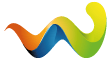[h=1]IXEG 737 Classic v1.3 Update![/h]
Kann geladen werden.
Ist ja kaum zu glauben.....
https://www.x-aviation.com/catalog/
[TABLE='width: 0, align: center']
[TD='align: center'][TABLE='width: 600']
[TD='align: center'][TABLE='width: 600']
[TABLE='width: 100%']
[TABLE='width: 100%, align: left']
IXEG 737 Classic v1.3 Update - Free!
[/td]
[/TABLE]
[/TABLE]
[/TABLE]
[/TD]
[TD='align: center'][TABLE='width: 600']
[TABLE='width: 100%']
[TABLE='width: 100%, align: left']

[/TABLE]
[/TABLE]
[/TABLE]
[/TD]
[TD='align: center'][TABLE='width: 600']
[TABLE='width: 100%']
[TABLE='width: 100%, align: left']
[h=1]IXEG 737 Classic v1.3 Update![/h][h=3]A free update for you![/h]
Hello Thomas,X-Aviation and IXEG are proud to announce the release of the IXEG 737 Classic v1.3 update! It is for X-Plane 11. If you use X-Plane 10, you can still install an old version of the aircraft from the installer, but this update does not otherwise apply to you.
Caution: This update is optimized for XP11.41 and newer only! If you run it any previous X-Plane version it will still work, but the aerodynamic model gets changed and will not fly "by the numbers" anymore! Install at your own risk (make a backup of the aircraft folder first, especially if you run XP10)!
Here's what's changed in version 1.3:
What's New / Changed:
Bug fixes:
- Stopped "brakes" helping with turns if no rudder pedals installed
- Fixed turnoff lights lighting up the MCP
- Fixed Standby Power logic
- Disabled engine reverse thrust when fire handle pulled
- Removed option for "show vortices" which doesn't work with XP11
- Fixed stall warning test not working on ground
- Fixed external view not accessible if watching a saved replay
Improvements:
- Adjusted flightmodel to work best with the "new experimental flight model" option enabled (disabled works too, but less accurate)
- Switched ground model to default for XP11 users (better handling of engine failures)
- Adjusted "runway shake" effect to not move viewpoint too much
- Adjusted sensitivity for altitude and vertical speed manipulators when mouse-dragging
- Increased intensity of landing, taxi and runway turnoff lights
- Several updates/polishing of cockpit 3D (smoothing, better material, etc.)
- Improved import ability for different company route formats
- Updated shape of optional "winglets"
- Removed logo light lens if winglets enabled (it was still peeking through in places)
- Updated mesh of engines and fan animations
- Improved representation of flight controls (avoid spoilers popping up), gear lever animation and weird sounds in cockpit during replays
- Enabled basic "hot start" functionality if fuel introduced at (way) too low N2
- Improved windmilling start behaviour (now works for lower N2s)
Additions:
- Added grab and move around flashlights(white) and maplights(red)
- Added mousewheel support to all twistable manipulators
- Added TAI ON WITH TAT ABOVE 10C warning to FMC
- Added "altitude reminder dials" on CPTs and FO yoke
- Added option to disable/assign button to "pop out" IXEG menu
- Added option to disable/assign button to "view presets" IXEG menu
- Added option to increase/decrease EHSI preview popups
- Added option to totally remove EHSI preview popups
- Added option slider to adjust yoke height
- Engines now windmilling on ground if wind strong enough
- Added default support (and option) for AviTab integration
As always, thanks for purchasing from X-Aviation! We appreciate your business and look forward to serving you more in the future!
Blue Skies,
X-Aviation.com
[/TABLE]
[/TABLE]
[/TABLE]
[/TD]
[TD='align: center'][TABLE='width: 600']
[TABLE='width: 100%']
[TABLE='width: 600, align: left']
Copyright © 2020 X-Aviation, All rights reserved.
You are receiving this e-mail as a customer to this product
Our mailing address is:
X-AviationP.O. Box 290213
Port Orange, FL 32129
[/TABLE]
[/TABLE]
[/TABLE]
[/TD]
[/TABLE]
[/TD]
[/TABLE]