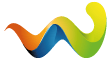Die XSaitekpanels funktionieren z.Zt nicht mit Win7 64bit.
Meine Vermutung ist, dass es sich hier um ein Languageproblem handeln könnte.
Ich habe dies heute morgen Bill Sparker, dem Entwickler des Xsaitekpanels-Plugins, mitgeteilt.
In seinem Antwortstatement kommt er auch zu diesem Schluss, denn bisher ist bei über 200 USA-Usern dieser Fehler nirgendwo aufgetreten.
Wir Anderen (Franzosen, Deutsche und Schweizer) müssen uns deshalb in Geduld üben und abwarten.
Ich habe ihm meine beiden logfiles, für 32- und 64bit als PM übermittelt.