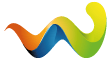New URL:
http://www.x-plane.com/pg_Beta.html
austin
Here is what's new for 9.40 Beta-1!
New features, mostly added for total system-realism for FAA-
Certification:
New elec sys modelling improvements. Now you can have up to 4 buses,
and each system can draw from any of, or all of, those buses.
As well, you can assign any generator and any battery to any bus.
As well, each generator can have a different max amperage.
This really lets you start to dial in the electrical systems really
well!
New feature in the IOS: Shut down tailwind ILS. This checkbox in the
map screen lets you shut down all ILS's that are not aligned into the
wind, as is typically done in reality
This is really needed at airports like KLAX, which have ILS's in
opposite directions BUT ON THE SAME FREQUENCY!
Any shut-down and failed NAVAIDs turn red so you can see that they are
not operational. Kind of nice!
New setting in Plane-Maker systems screen: Number of degrees of
heading error needed for the autopilot to switch turn directions.
180 by default, 20 for the G-1000.
New instrument: Radio alt decision-height light... A little light that
goes off when you make it down to decision height.
Oil pressure modelled a hair differently to show change in response to
rpm change a hair more.
Emergency gear extension override commands now avail... Can be
assigned to any joystick button of course!
New Plane-Maker feature: Import AIRCRAFT... This imports everything
EXCEPT the panel... nice if you want multiple acf files that are the
same except the panel!
The ENGINE_VAC gages in the ENGINE ROUND folder show the suction from
each engine... You can have two of these.
The SUCTION_LO_LITE_GA instruments show the suction from each
engine... You can have two of these.
The SUCTION gage in the SUPPLEMENT folder shows the total suction of
all available vacuum pumps... It shows what the instruments are
GETTING, and you only want ONE of these!
Inverter failure will fail the trq indicators now if the trq
indicators are hooked up to the inverters as per the system screen in
Plane-Maker.
Click on any airport in the IOS screen... You should get airport info
and the weather at the airport as well.
New option in Plane-Maker: The altitude tracks the aircraft current
altitude when the cws button is down: yes or no.
Set your ports for listening and receiving in the net screens now.
Oil pump failure a little more realistic... We see more gradual engine
failure, with rise in oil temperature.
A few (real) G-430 failures, useful if connected to a real Garmin-430.
Cool new Plane:
New plane: Stinson l-5.,. It is in the general aviation folder, and
very nice.
Nice little features and UI tweaks:
Glideslope plot on the IOS now shows the width of the glideslope
region, and shows the marker beacons as well.. kind of nice!
Reversed/beta/forward thrust engine-mode saved in replays.
Better throttle response from the fadec.. closer to linear.
3-D cockpit will let you look around when paused now.
Toll-spoiler logic just a hair smarter with speedbrakes: Spoilers will
not extend beyond max speedbrake deployment.
Boat-drawing rendering-option is now separated from the forest fires
and balloons.
NAVAID failure-page shows the type for each NAVAID... makes it easier
to see exactly what NAVAID you are failing.
All 'situation-movies' are now referred to as 'replays' everywhere in
the UI
Engine-failure options that do not apply to the type of engine in your
plane do not appear in the engine-failure list... A bit easier to spot
the failures you want.
New instruments and commands:
New flight director/autopilot commands and instruments in the BUTTONS
folder to turn the flight director and autopilot servos on and off.
Commands restored:
"sim/instruments/ECAM_mode_down"
"sim/instruments/ECAM_mode_up"
New command that you can hook up to any key or joystick button: Marker
beacon mute. It's in the ANNUNCIATORS group.
New annunciator: GPU connected. You can assign any joystick button to
the COMMAND to connect the GPU, and when you hit it,
you will see the gpu-connected light activate, and also get plenty of
power to bus #1 on the airplane.
Minor tweaks and Bug-Fixes:
Mean time between failure causes random failures when checked in the
failures screen, otherwise does not!
IOS glideslope map properly labelled as AGL, not MSL, altitudes.
EFIS-app tweaked a hair to display both adf's and display a few more
things a hair more accurately, and let you enter initial fuel
No blackout in external view modes ,and Cinema Verite should not
respond to G-load at very low G.
Planes with only 1 inverter switch should still drive all inverter-
driven systems ok!
Flaps deploy at the right speed now, ion all cases... they were
sometimes too fast before.
Arrow keys to scroll large 2-d panels in side-views, as is used for
some older planes, now work!
Und die StinsonL5 gibt es dazu!