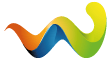https://support.steampowered.c…ref=6239-DZCB-8600#appreg
How to turn off Xbox DVR through the Registry Editor
If you do not have an Xbox account and are not signed into the Xbox App you can disable Xbox DVR by using the Registry Editor.
Note: This process is more advanced and is not recommended for novice users.
Open Registry Editor (Run > regedit)
Navigate to HKEY_CURRENT_USER\System\GameConfigStore
Set the value of DWORD "GameDVR_Enabled" to 0
Go to HKEY_LOCAL_MACHINE\SOFTWARE\Policies\Microsoft\Windows\
Create key "GameDVR".
Create DWORD 32bit called "AllowGameDVR" and set to 0
Restart your computer.
:confused::confused: