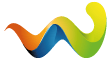erledigt eben die Lösung gefunden.
[FONT="]Right click on small green Simlink Icon in Systray next to Windows Clock.[/FONT]
[FONT="]1. Make sure Broadcast Flight Data is ticked. [/FONT]
[FONT="]2. In Simlink Plugin Settings, make sure your X-Plane 11 path is correctly set i.e. navigate to your x-plane.exe[/FONT]
[FONT="]3. Click on Install Simlink to get a green tick. [/FONT]
[FONT="]4. Make sure no other FS paths are ticked.[/FONT]
[FONT="]Close Simlink[/FONT]
[FONT="]Run X-Plane 11 and Simlink should load with it.[/FONT]
[FONT="]In Navigraph Simlink Status confirm you see "Broadcast flight data to server successfully"[/FONT]
[FONT="]On Charts Desktop (or Charts iPad), click on Toggle Moving Maps icon top right, confirm Moving Map is showing your position.[/FONT]