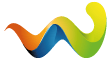Auch von mir alles Gute Josef
LG
renato
Auch von mir alles Gute Josef
LG
renato
Hallo Christoph
da die Lösung
LG
Renato:cool:
http://forums.x-plane.org/index.php?showtopic=71325
http://support.microsoft.com/kb/2900614, cached version http://webcache.googleusercont….microsoft.com/kb/2900614
Working on our simulator with multiple Saitek / Mad Catz devices we encountered a problem where the multi panel's knobs and keys would work but the display would remain blank. After googling the problem for a while we encountered this thread and could identify the problem: the enhanced power management feature of Windows 8.1 was causing the device to receive less power than needed.
The solution is relatively simple: disable the problematic feature. There is a KB article (cached version if the original does not work) by Microsoft which explains the steps to do so. These are however cumbersome, require work with Device Manager and Registry Editor and must be repeated if the USB port in use is changed. Also for a lot of devices like ours that would take a lot of time.
Here you can download a simple application which will find all Saitek / Mad Catz devices and disable the USB enhanced power management for them. Just run the application (.net framework 4.5 required), confirm that you want to process Saitek devices and follow the steps. You will have to unplug and plug again all devices in order for Windows to start using the new setting (the application will inform you about that).
Using this software we were able to run the following devices through two powered 10 port 1.5A USB hubs as you can see on the picture:
1 x mutli panel (auto pilot): 150mA, VID_06A3&PID_0D06
2 x COM panels: 220mA, VID_06A3&PID_0D05
1 x Switch panel: 36mA, VID_06A3&PID_0D67
6 x Instrument panel: 500mA, VID_06A3&PID_A2AE
1 x Yoke: 0mA, VID_06A3&PID_712C
1 x Throttle quadrant: 100mA, VID_06A3&PID_0C2D
1 x Pedals: 100mA, VID_06A3&PID_0763
1 x BIP: 450mA, VID_06A3&PID_0B4E
The manual procedure to disable the enhanced power management is as follows:
In the properties of the device in Device Manager find Device Instance Path which is VID&PID&Instance ID
Go to Regedit------ HKEY_LOCAL_MACHINE\SYSTEM\CurrentControlSet\Enum\USB
Locate the subkey whose name contains the VID and PID from the path
Expand the subkey that matches the Instance ID from the path
Expand the subkey Device Parameters
Change the value EnhancedPowerManagementEnabled to 0
Unplug and replug the device in the same USB port. Note that the Device Instance changes when the USB port is changed
Restart SPAD if you are using it
This software is provided 'as-is', without any express or implied warranty. In no event will uraster be held liable for any damages arising from the use of this software.
Permission is granted to anyone to use this software for any purpose, to alter it and redistribute it freely, subject to the following restrictions:
The origin of this software must not be misrepresented; you must not claim that you wrote the original software. If you use this software in a product, an acknowledgement in the product documentation would be appreciated but is not required.
Altered source versions must be plainly marked as such, and must not be misrepresented as being the original software.
This notice may not be removed or altered from any source distribution.
Hallo Thomas
da hast du vollkommen recht.
die Checkliste ist nicht für die DA 62, es ist die Original von Beechcraft King Air 350.
Das vorgehen der Checks ist in etwa ähnlich.
Andere Informationen findet man im Ordner DA62 Dokuments, aber das ist mühsam, weil es nicht so gut gestaffelt ist.
LG
Renato
Hallo Peter
da die Checkliste
Beech King Air 350 – Check List
Pre-Start Checklist
Parking Brakes SET
Throttle IDLE
Battery Switch OFF
Avionics Master Switch OFF
Flaps UP
Propeller HIGH RPM
Fuel Condition Lever FUEL CUTOFF
Landing Gear CHECK DOWN
Battery Switch ON
Panel Lights ON if required
Fuel Quantity CHECK
Flight controls CHECK
Avionics Master Switch ON
Check Weather ATIS, Flight Services
Anti-ice Switch TEST/CHECK
Anti-ice Annunciators ILLUMINATED
Transponder STANDBY
Beacon ON
Start-up Checklist
Throttle IDLE
Fuel Flow / Fuel Cond. Lever ON
Right Ignition and Engine Start Switch ON (hold until engine starts)
Right ITT and N1 Turbine RPM MONITOR
Right FUEL PRESS LO Annunciator EXTINGUISHED
Right OIL PRESS LO Annunciator EXTINGUISHED
Right Oil Pressure CHECK
Right Generator ON
Repeat for left engine
Engine Instruments CHECK
Before Taxi Checklist
Nav Lights ON
Taxi Lights ON
Heading Indicator / Altimeter SET
Radios and Avionics CHECKED and SET
Autopilot SET and OFF
Flight Director (F/D) ON
Yaw Damper ON AS REQUIRED
Autofeather ARM
Anti-ice AS REQUIRED
Request Taxi Clearance
Taxi Checklist
Parking Brake RELEASE
Taxi to assigned runway Maximum Speed 20 knots
Brakes CHECK during taxi
Flight & Engine Instruments CHECK
Before Take-off Checklist
Parking Brake SET
Fuel Quantity CHECK
Throttle IDLE
Propeller HIGH RPM
Elevator Trim SET for takeoff
Radios and Avionics SET
Landing Lights ON
Taxi Lights OFF
Engine Instruments CHECK
Annunciator Lights CHECK
Strobe Light ON
Pitot Heat ON
Anti-ice AS REQUIRED
Transponder ON
Request Takeoff Clearance
Take-off Checklist
Brakes RELEASE
V1 105 KIAS (descision)
Vr 110 KIAS (rotate)
V2 115 KIAS
Pitch 10-15 degrees
Landing Gear RETRACT
Trim for climb Maintain 140 KIAS - Torque 65
Annunciator Lights CHECK
Engine Instruments CHECK
Climb-out Checklist
Prop Sync ON
Autopilot CHECK and SET
Landing Lights OFF
Airspeed 160-170 KIAS - Torque 80
Propeller 1600 RPM
Engine Instruments MONITOR
At Transition Altitude (FL180) Altimeter to 29,92 (1013mb)
Cruise Checklist
Accelerate to cruise speed 220-240 KIAS - Torque 85
Propeller 1600 RPM
Autofeather OFF
Service Ceiling 35’000 ft
Engine+Instruments CHECK
Engine Temperatures CHECK
Anti-ice AS REQUIRED
Fuel Quantity CHECK
Radios TUNED and SET
Autopilot CHECK and SET
Lights As required
Engine Instruments CHECK
Descent Checklist
ATIS/Airport Information CHECK
Altimeter SET
Autofeather ARM
Descent Speed 180 KIAS - Torque 15
Propeller 1600 RPM
Flaps and Landing Gear CHECK UP
Fuel Balance CHECK
Check Weather ATIS, Flight Services
At Transition Altitude (FL180) Reset Altimeter to local
Approach Checklist
Landing Lights ON
Autofeather VERIFY ARMED
Propeller HIGH RPM
Fuel Condition Lever FULL
Anti-ice AS REQUIRED
Speed Establish 150 KIAS - Torque 25
Flaps SET APPR
Speed Establish 130 KIAS - Torque 35
Landing Gear DOWN
Final approach to runway Set flaps FULL DOWN
Speed Establish 105 KIAS - Torque 20
Parking Brake VERIFY OFF
Landing Checklist
Landing Gear CHECK DOWN, 3 GREEN
Autopilot VERIFY OFF
Landing Speed 100 KIAS
After touchdown apply Reverse Thrust
At 50 knots cancel Reverse Thrust
Taxi To Ramp
Strobe Light OFF
Flaps RETRACT
Taxi Lights ON
Landing Lights OFF
Anti-ice OFF
Maximum Speed 20 knots
Elevator Trim TAKEOFF SETTING
Avionics/Radios SET
Shutdown Checklist
Parking Brake SET
Throttle IDLE
Autofeather OFF
Flight Director (F/D) OFF
Avionics Switch OFF
Taxi Lights OFF
Nav Lights OFF
Pitot Heat OFF
Fuel Condition Lever CUTOFF
Propeller FEATHER
Beacon OFF
Panel Light OFF
Battery Switch OFF when N1<15%
Generator Switches OFF
liebe Grüsse
Renato
Hallo Peter
du must ja sowiso nach dem abheben den Climb-check machen, das heisst ---Fahrwerk rein---Klappen rein---Propeller und Ladedruck setzen.
lieber Gruss
Renato
Heute um 12:00 Uhr in LSZG



LG
Renato:cool:
Hallo zusammen
da ein neues video über Niki Lauda.
https://www.youtube.com/watch?v=mtBJl4QhgrE
liebe Grüsse
Renato:cool:[/QUOTE]
Nur Bilder in Hamburg um 12:30 Uhr Heute mit Enviro





LG
Renato:cool:
Hallo Zusammen
eine interresante Seite über Simulatoren:)
https://www.fsc.it/Default.aspx?lang=ENG
LG
Renato
Hallo Zusammen
habe soeben folgende neue Szenerie entdeckt:
https://store.x-plane.org/3D-Eiger-Park_p_988.html
LG
Renato
Hallo Zusammen
Neue Scenerie von Oshkosh, Wisconsin, United States of America
Das Mekka für jeden Piloten.
Ich habe die EAA im 2011 besucht, und die Airshow geht eine Woche mit ca. 12 Tausend Flugzeugen.
https://forums.x-plane.org/ind…-regional-eaa-airventure/
Lg
Renato:cool:
Hallo zusammen
das GNT 750 eignet sich für den X-Plane nicht.
Die Nav daten von Navigrav eignen sich nicht, siehe mal in dem Link Flusinews .de
Also Finger weg von dem Produkt. Scha.......de.:(
https://www.flusinews .de/2017/10/flight1-gtn-complete-edition-review/
Leider konnte ich denLink nicht korrekt einfügen. Bitte Lehrschlag nach flusinews entfernen, dann funktioniert der Link
liebe Grüsse
Renato
Hallo Marco kein Problem
Pasquale und ich, wir können perfekt Italienisch ![]()
LG
Renato
Wir würden uns freuen.
LG
Renato:)
Hallo zusammen
hat schon jemand das GNT 750
http://files.100megabyte.com/r…s%20Manual%20(XPlane).pdf
liebe Grüsse
Renato
Lieber Dietmar,
auch von mir alles Gute zu Deinem Geburtstag. Ich wünsche für die kommenden Jahre viel Glück und Erfolg, vor allem aber beste Gesundheit.
Bis bald
Liebe Grüsse
Renato:cool:
Heute in Bern





LG
Renato:cool:
Hallo Roland, willkommen in diesem Forum:cool:
Liebe Grüsse
Renato